With You At Every Stage



We at Rothstone Accountants help UK business owners, limited company directors, sole traders, and contractors manage their accounts, stay HMRC-compliant, and pay no more tax than necessary, with clear advice, proactive planning, and ongoing support rather than just basic filing.



We understand that managing your finances and staying compliant with tax regulations can be a daunting task. Our dedicated team of certified accountants is committed to providing you with the highest level of financial guidance and support.


We understand that different industries come with unique financial needs and challenges. Our team of experienced accountants specialise in providing tailored accounting and financial solutions to a wide range of industries.
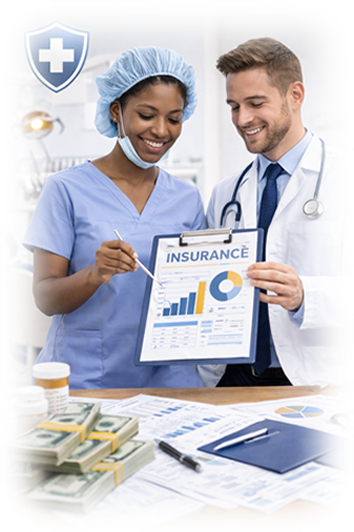






Sign up for Newsletter
Let’s be honest: sending money to HMRC can feel a bit nerve-racking. You want to be sure the payment has landed where it should, especially when you’re dealing with deadlines, penalties, and peace of mind. Whether it’s your first time paying tax or your tenth, here’s how to make sure your payment hasn’t gone walkabout.
Most people in the UK pay tax in some form, either through PAYE (if you’re employed) or directly via Self Assessment (if you’re self-employed, have rental income, or other untaxed income).
If you’re running a limited company, you might be juggling a few tax types: Corporation Tax, PAYE for any staff, VAT (if registered), and perhaps even your own Self Assessment return if you’re taking dividends.
Before checking if HMRC received your payment, double-check the basics:
Did you use the correct reference number? For Self Assessment, it should be your 10-digit UTR followed by a letter ‘K’.
Did you pay to the right HMRC bank account?
Did you keep proof (e.g. screenshot or bank confirmation)?
These small details matter a lot. A wrong reference can delay or misapply your payment.
Different payment methods take different times to clear. Here’s a quick guide:
| Payment Method | Typical Processing Time |
|---|---|
| Online/Telephone Banking (Faster Payments) | Same day or next working day |
| CHAPS | Same day |
| BACS | 3 working days |
| Debit/Credit Card (Online) | 1-3 working days |
| Direct Debit (already set up) | 3 working days |
| Direct Debit (first time) | 5 working days |
| Cheque (by post) | Up to 5 working days after received |
Go to https://www.gov.uk/log-in-register-hmrc-online-services
Sign in with your Government Gateway details
Choose the relevant tax service (e.g. Self Assessment)
Go to ‘View your payments’ or ‘Account summary’
Payments usually appear within 72 hours of being processed, but can take longer depending on the method.
Make sure the payment left your account. Check that:
The amount is correct
It was sent to the correct HMRC sort code and account number
The reference number is accurate
If the payment still isn’t showing after the standard timeframe, contact HMRC. They can trace the payment with:
Your UTR or company reference
Payment amount and date
Method used and last 4 digits of the account number
Numbers to try:
Self Assessment: 0300 200 3310
Corporation Tax: 0300 200 3410
VAT: 0300 200 3700
PAYE: 0300 200 3200
If you’re working with an accountant (like us at Rothstone Accountants), send us the confirmation and we’ll help match the payment to your record and chase up HMRC if needed.
Always pay a few days early, especially before January or April deadlines
Save a receipt or take a screenshot
Use the right reference every time
Avoid weekends and bank holidays when scheduling transfers
It’s normal to feel a bit uneasy when large sums are flying out of your account. But if you’ve used the correct details, paid via a reliable method, and kept your proof, you’re usually in the clear.
Still unsure? Rothstone Accountants help clients manage and track tax payments every day — so you can focus on running your business, not chasing receipts.
We value your privacy.
We use cookies to enhance your browsing experience, serve personalized ads or content, and analyze our traffic. By clicking "Accept All", you consent to our use of cookies.